USING J.A.F. TO FLASH NOKIA MOBILES – COMPREHENSIVE GUIDE TO NORMAL, UPGRADE OR COOKED/HACKED FIRMWARE FLASHING
May 21, 2011
I have already described use of Phoenix Service Software to flash (Reinstall firmware files) Nokia phones in this post. J.A.F. (From ODEON) is another Nokia mobile flashing tool that works pretty well and is easier to use. In this post I will describe flashing process with J.A.F. –
Pre-requisites –
1. J.A.F. with PKEY Emulator (Download from here)
2. Windows PC/Laptop with Nokia PC Suite installed
3. .NET Framework 2.0 or higher installed in PC
4. Navifirm (to download official Firmware files) read this post to know how to use Navifirm(You don’t need Navifirm (and internet connection) if you already have Firmware files)
5. Cooked firmware files (in case you want to flash the phone with custom firmware)
First off, format your memory card via mobile or PC or at least delete everything in E:sys, E:patches, E:private and E:resource (by PC). Now remove SIM card and memory card from the phone and follow the instructions given below very, very carefully –
1. Create a path “C:Program FilesNokiaPhoenixProductsRM-xxx” in your PC (replace xxx with your phone’s actual code, for example it will be RM-596 for Nokia N8 – press *#0000# at phones standby screen to know yours). No need to create this path if you already have Phoenix installed in PC as Phoenix Service Software creates this path automatically (except the last folder). Download official firmware files for your phone via Navifirm and paste them in “RM-xxx” (the last folder in the above created path)
2. Install J.A.F. in your PC (JAF is compatible with Windows only (XP, etc). Now copy and paste “jaf_nok4models.ini” file (given with JAF in the archive you downloaded) intoC:Program FilesODEONJAF (Confirm overwrite to replace the original one). Connect the phone to PC via data cable and select “PC Suite Mode” (at phone’s interface). If it is the first time you have connected the phone with PC then let the phone drivers install completely.
3. After installation, don’t open JAF via shortcuts that appear on desktop. Instead launchOGM_JAF_PKEY_Emulator (given in the downloaded archive) and click “GO” button, if it gives error then try launching it again. Wait for a while as the emulator verifies J.A.F. installation and finally JAF is launched with an error “BOX DRIVER NOT INSTALLED”, click OK
4. At JAF interface select “BB5 Tab”. Now there are three scenarios
a) If you want to flash the phone to factory settings (refresh or reset settings of the existing firmware) then at BB5 tab select/tick “CRT 308” “Factory Set” and “Factory Settings” and click “FLASH”. Wait for the process to be completed
b) If you want to update phone’s firmware to latest or to reinstall the existing one with official files (downloaded via Navifirm) then proceed to Step 5
c) If you want to flash the phone with a new cooked (custom or hacked) firmware then copy the hacked firmware files (Usually uda.fpsx, rofs3.fpsx) to the folder where you have already placed all the official firmware files (downloaded via Navifirm). Overwrite/Replace when prompted (the hacked file(s) must replace the corresponding official file(s). However if the overwrite prompt does not appear then the names differ for the two files. In this case you will have to rename the hacked file(s) exactly to the official one(s) for example if the hacked file name is RM-596_011.012_U01.01_79.92_prd.uda.fspx and the corresponding official file name is different then rename the hacked one to match the official one and place this renamed file to the C:…RM-xxx Now proceed to Step 5
5. At BB5 tab select (tick) “Manual Mode”, “Dead USB” and uncheck “CRT 308”
6. Now check/tick “Use INI” option and wait for a while until “Select Phone Model” box appears
7. Find and select your phone model from this box and click OK. The “MCU”, “PPM”, “CNT” and “APE Variant” boxes turn green, however if they don’t then go to step 7 (b) below
a) However if your phone model is not present in the “Select Phone Model” box then close JAF and download (search Google or look here) and copy the latest “jaf_nok4models.ini” into C:/Program Files/ODEON/JAF (Confirm overwrite when asked) and repeat steps 3, 4, 5, 6. Proceed to Step 8
b) However if your phone is still not there in the “Select Phone Model” box (or the MCU etc circles do not turn green) then go to “C:…RM-xxx” (created in Step 1 above) and rename .core.C00 file (a firmware file present in C:…RM-xxx folder) to .c0r now go to JAF and uncheck “Use INI” box. Now click on “MCU”, “PPM”, “CNT” and “APE Variant” circles one by one to manually select following files –
MCU – .c00/.c0r
PPM – rofs2
CNT – rof3
APE – uda
(These files are present in the folder “C:….RM-xxx” created in Step 1 above)
8. All set for flashing, now switch Off your connected phone and click “FLASH” button at JAF
9. A warning box will pop up, click “YES”. Now press phone’s Power ON/OFF button for a second (Don’t hold it for long). J.A.F. will start the flashing process. Wait for the process to complete (until “Done!” appears in the JAF “Status and Results” window).
10. Disconnect phone from PC. Remove and re-insert phone’s battery and switch it on. Done!! Finally, that is your flashed phone….whew!!!
NOTE –
1. Be careful not to touch mobile or data cable during flashing as sudden (even momentary) connection loss may irreversibly damage your phone. Also make sure that PC/Laptop/Netbook does not “Shut Down” suddenly (due to power interruption or battery low etc).
2. Don’t panic if the phone is not starting up or behaving weirdly (frequent restarts, hangs etc) after the successful flashing process. Try the following –
a. Reset the phone to factory settings via Menu/Settings
b. If it does not solve the issue, format the phone with codes (read Here) or hard reset it by key combinations (read Here or Here).
c. Still having the issue, flash the phone with factory settings via JAF (Follow Step 4.a above)
d. If the problem still persists, re-flash the phone with the official firmware files using J.A.F. (Follow Step 4.b above) or update firmware using Ovi Suite.
3. If the PKEY_Emulator is giving error on launch in Windows 7 (or Vista) then run it in compatibility mode – Right click on PKey app icon – Properties – Compatibility – Tick/Check “Run this program in compatibility mode for Windows XP (Service Pack 3 or 2) – Click “Apply” and then OK). Now it should run fine…..good luck
S.Qs. – Flashing with JAF tutorial, flashing dead nokia mobile with JAF, JAF flashing easy steps, Nokia N8, C7, 5230, 5233, X6 JAF flashing, installing cooked firmware with JAF, how to flash nokia mobile with JAF?
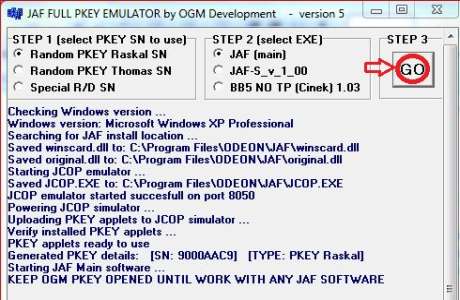
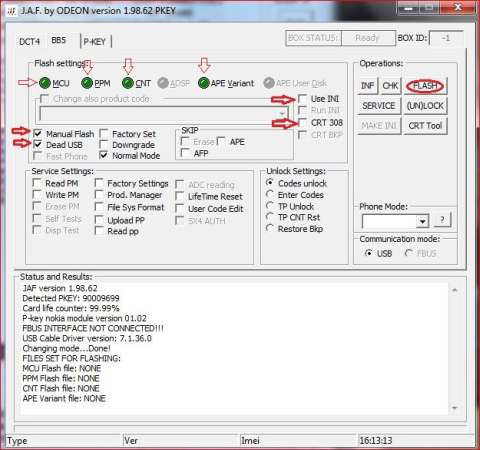
Comments
Post a Comment